Whetstone, a Calm OS
A parasitic blight has woven itself into the fabric of our tools. With godlike precision, it tracks our behavior, learns our preferences, and anticipates our weaknesses. It knows everything, and it follows us everywhere.
If we stray too far from its influence, our Happy Boxes dispatch reminders to Consume. Potent videodrugs lull us into mental anesthesia, then milk us for all we're worth. Our eyes kinda hurt. We keep scrolling.
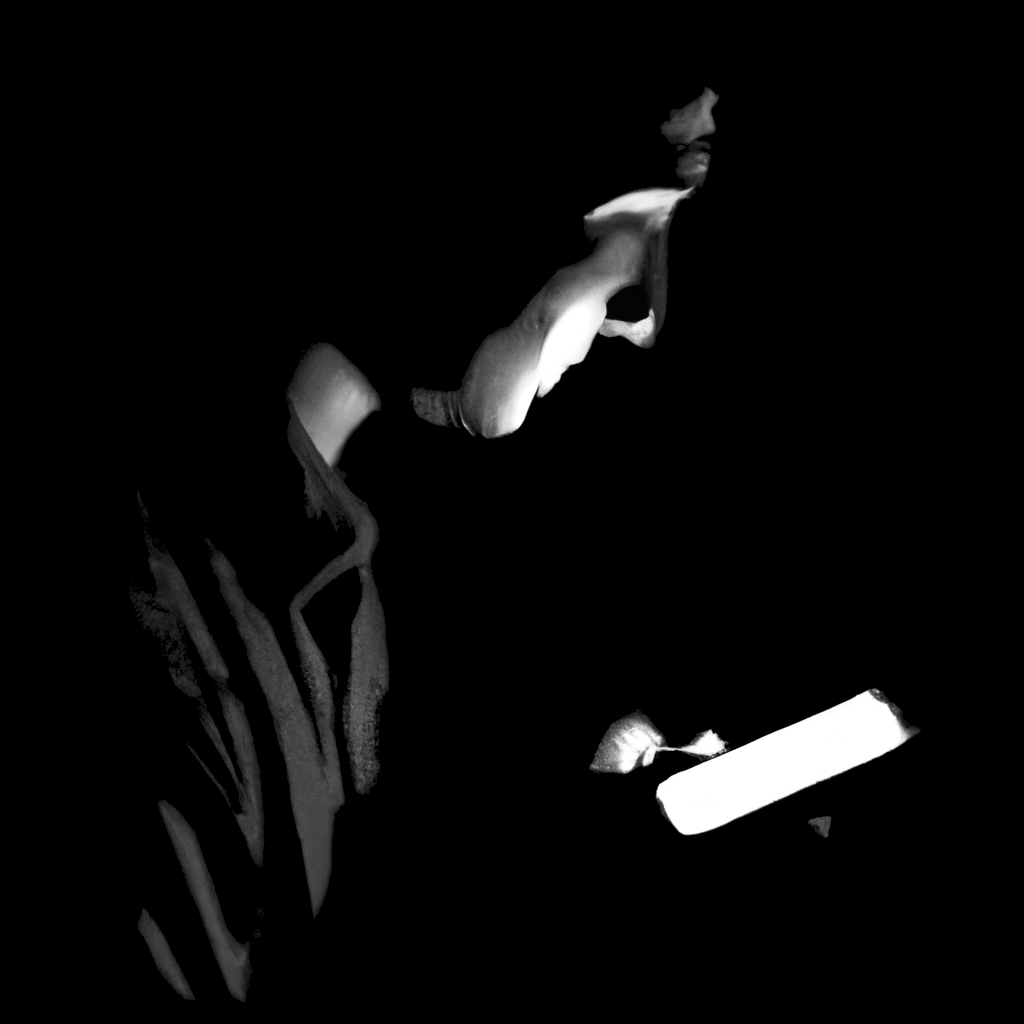
A familiar bitter flavor is faintly detected; this Content has been laced with something. The Algorithm looks on as additive advertisements steep in our subconsciouses. (Maybe I should buy another mechanical keyboard?) Our thoughts have been planted, and our carts floweth over.
Were we moving too fast? Did we break too many things? Was putting profits before people really the wrong move? And, uh.. can this thing be undone?
The Coming Age of Calm Technology
Twenty-six years ago, two technologists envisioned a different kind of future: one where humans and quiet, unobtrusive computers comfortably co-existed.
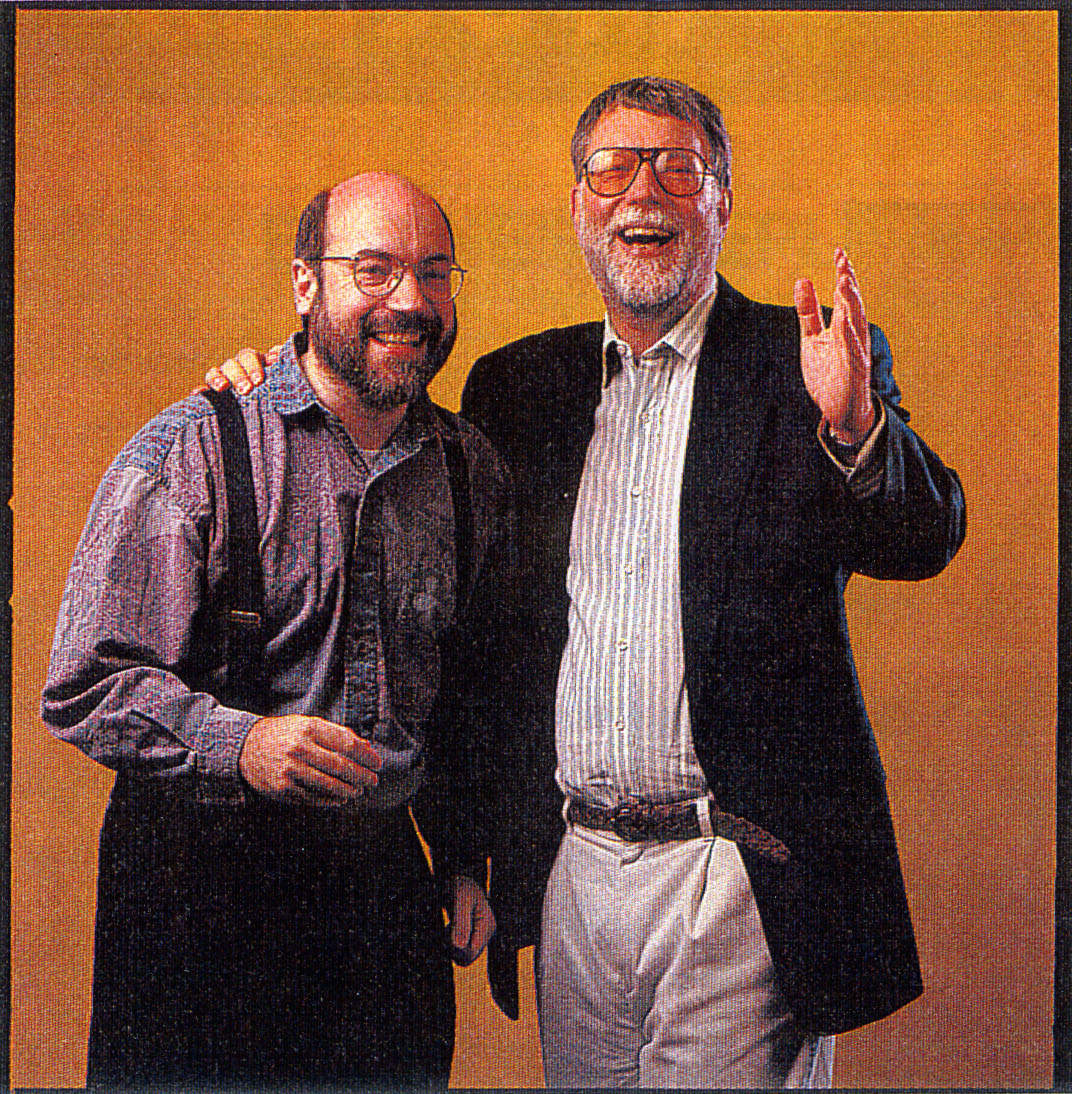
In their prophetic 1996 essay The Coming Age of Calm Technology, Marc Weiser and John Seely Brown spoke of a time when tiny, Internet-enabled computers would be embedded in everything from clocks, to toys, to microwave ovens. When such a time came, they advised, the design patterns of the Mainframe and Personal Computing eras would no longer serve us; instead, Ubiquitous Computing would require us to "radically rethink the goals, context, and technology of the computer and all the other technology crowding into our lives."
In Weiser and Brown's ideal future, our information systems would be deeply integrated into our physical environment. Subtle peripheral cues would clue us in when our attention was needed, but fade into the background when it wasn't. Contrasting the attention-leeching tools of today, Calm Technology promised to inform without overburdening.
But where is this "Calm Tech", anyway? Weiser and Brown said its time was coming, but an ETA might have been nice. Maybe we should wait for our corporate overlords to build it for us? Or, perhaps, Calm Technology is something we must build for ourselves.
Here Comes a New Challenger
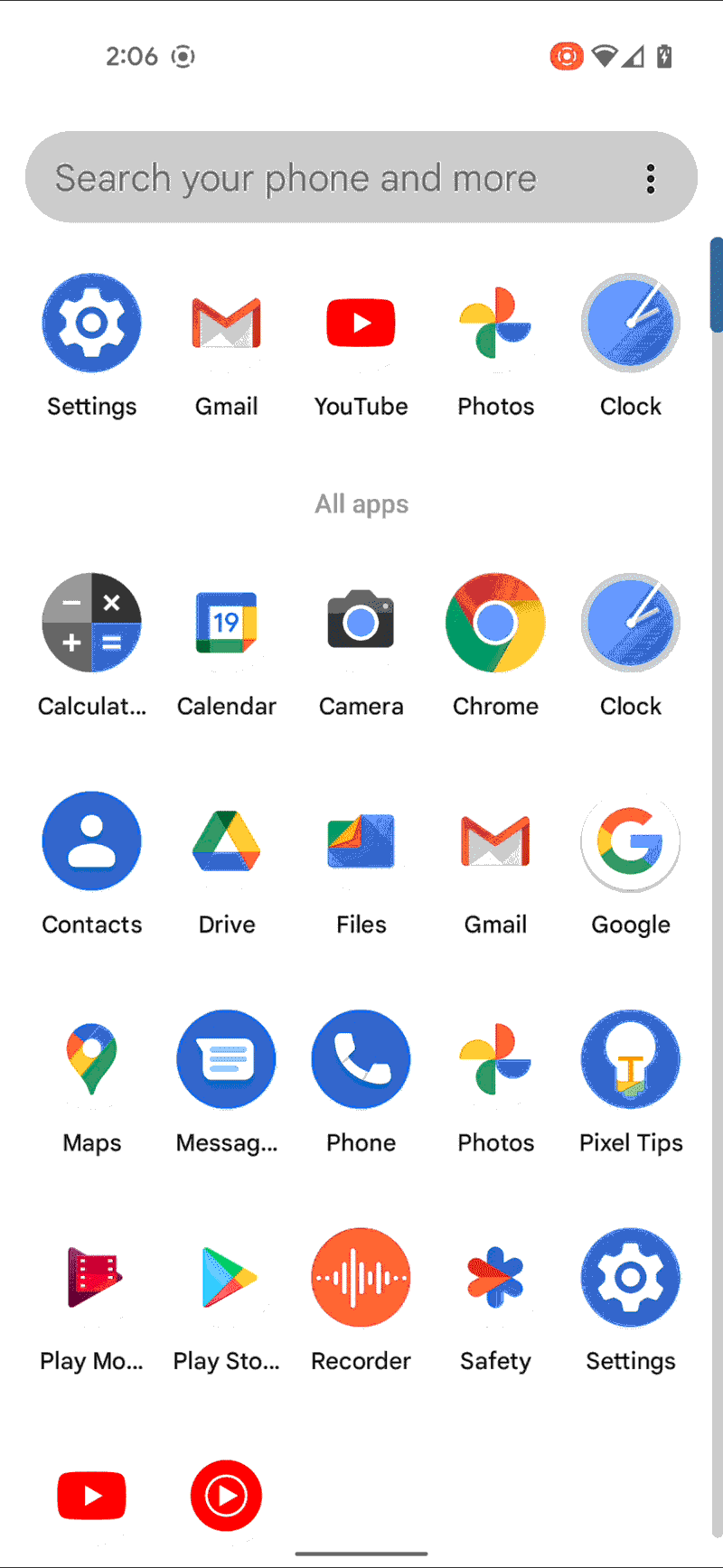
In a previous experiment, I dumbed down my smartphone by permanently removing all but four essential applications. The result was certainly calmer, and even freeing, but vestigial user-interface elements, designed with the It Only Does Everything paradigm in mind, routinely got in my way. If I wanted to do this thing right (and I did), I knew that eventually, I'd have to rebuild my phone's operating system from the ground up.
Whetstone is my answer to this problem; a calm Operating System that informs without overburdening.
This project actually started two years ago, when I developed a minimal launcher app called forte. Building forte was a breeze, but once I finished, I couldn't decide which problem to tackle next. The Whetstone project nearly drowned in development hell because I didn't have a plan.
That all changes today:
Easy enough, right?
Actually, wait.. does this mean I'm done?
Okay, wow. I really thought of everything.
In an effort to find a path forward, I've gathered a messy pile of scribbles and scrawlings from two years of journals and sketchbooks. There's a lot here to go through, but, like the prospectors of yore, we'll sift through the silt till we sniff out some gold. In fact, I think I see something glittering...
A Philosophy of Design
If you don't stand for something, you'll fall for anything.
Here's what Whetstone will stand for:
I. Whetstone will be open source and free in every sense of the word.
If this software is to be of maximum use to its users, it is imperative that the freedom to use, study, modify, and share the software be guaranteed from the get-go. With this guarantee, I aim to remove as many barriers to entry as possible, so that any interested party may use the software however they see fit. To remove another barrier to entry, Whetstone will not cost anything.
II. Whetstone will respect your attention.
The software will be designed to help you do what you intend to do, and then be put away. Your attention is a scarce resource, and Whetstone will be designed to use as little as possible.
III. Whetstone will respect your privacy.
The software will collect no information from you, and be designed to protect any information stored on your device from collection by third parties.
IV. Whetstone will be experimental.
Weiser and Brown did say we'd have to "radically rethink" things, after all. In this digital playground, weird ideas will be welcomed with open arms.
V. Whetstone will be personal.
Out of the box, two phones may be identical, but over time they grow to be uniquely ours. Where meaningful, Whetstone will strive to nurture this kind of growth, but, crucially...
VI. Whetstone will be a tool, not your friend.
The software will not listen to you, learn about you, offer suggestions, or tell jokes. Your phone is not a person and should not act like one.
Via Negativa
Before we dive into exactly what Whetstone will do, let us first consider what it will not.
• Whetstone will not connect to the Internet.
This might sound like a tough pill to swallow, but you'd be surprised how well you can get by without a global hivemind strapped to your leg. The withdrawls are real, but the freedom is worth it.
• Whetstone will not connect to an app store.
It kinda goes without saying after that last bullet point, but this time, there's not an app for that. Whetstone trades infinite extensibility for a handful of practical, unobtrusive tools.
• Whetstone will not support multitasking.
Introducing monotasking: Unlock your phone, do what you intend to do, then put it away. Background activities will be discarded when you lock your device, and you'll always start from the "home" screen after an unlock.
• Whetstone will not have a settings page.
Optimal settings will, conveniently, be enabled by default. Optimal here means those settings which align most closely with Whetstone's design philosophy (above).
• Whetstone will not try to entertain you.
While users will be able to take and view photos and record and play back audio and video, you won't use Whetstone to watch Shrek 2 or listen to Panic! at the Disco. A dedicated device, such as an iPod or a Walkman, may fill this gap for you, but your phone should be a tool, not an entertainment device.
• Whetstone will not wake you up in the morning.
We've all been there before: you reach out to tap 'snooze' and, suddenly, a screaming information pipe materializes in your hand. The answer to this problem lies in the past; a humble, single-purpose device known only as "bedside alarm clock" should stir thee well. Almost no one uses these anymore, so your local thrift store should have a wide selection. Oh, and speaking of time...
• Whetstone will not tell you what time it is.
Checking the time on a smartphone is another one of those actions that puts a smartphone in your hand. To untrain this impulse, Whetstone will never give you the time of day. (Since you're going thrifting anyway, you might ask if they have any old wristwatches kicking around).
Brave New Tools
To succeed, our new OS will need a new set of applications, baked from scratch with Whetstone's design philosophy in mind. The first of these is forte, the "home app" users will interact with every time they unlock their device.
forte - minimalist launcher
A cure for the cluttered, candy-colored app drawers that plague you, forte puts Whetstone's four core features front and center.
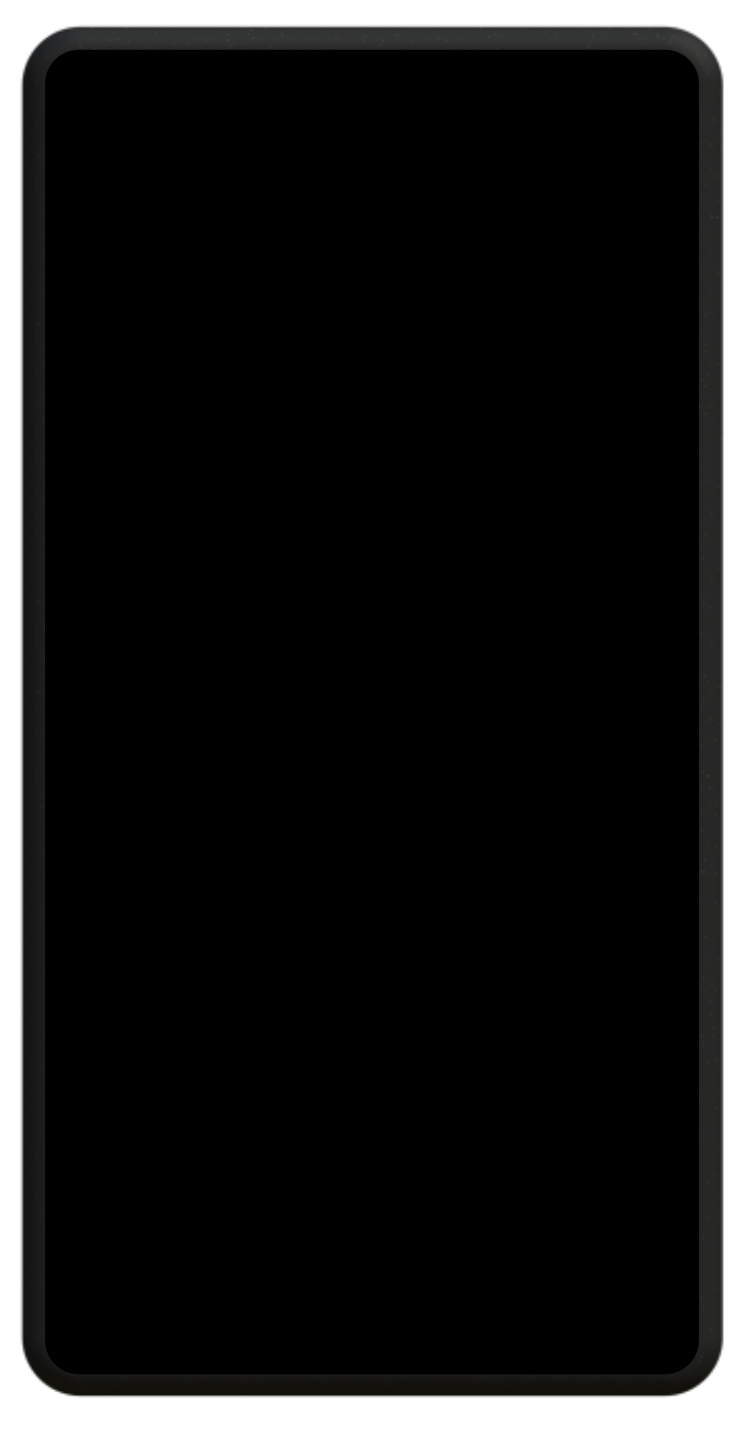

To navigate forte's menu, touch anywhere on the screen and hold, then drag up or down. As your held finger moves away from the initial touchpoint, the menu items shift. When you lift your finger, the highlighted app will be launched. By compressing the act of app selection down to a single, location-independant touch event, forte minimizes the time and attention required to get into an app and accomplish a task. An imprecise upwards swipe is enough to select the tool most users will use most often: the texting app.

Notification dots will be included in forte's next release, but they will be intentionally unstimulating; instead of "alerting" users to missed calls or unread texts, forte will calmly inform.
pulsar - notifications at a glance
Our phones enable two distinct types of communication, but up to now, we have treated them largely the same. Synchronous communication is that which requires active, real-time participation from two or more individuals. A voice call is one example of this type. Asynchronous communication, on the other hand, is time-insensitive. One replies to a text message at their leisure, and can expect the same from their correspondent. Why then, do both alert us with equal severity? If a task does not need your immediate attention, then it should not ask for it.
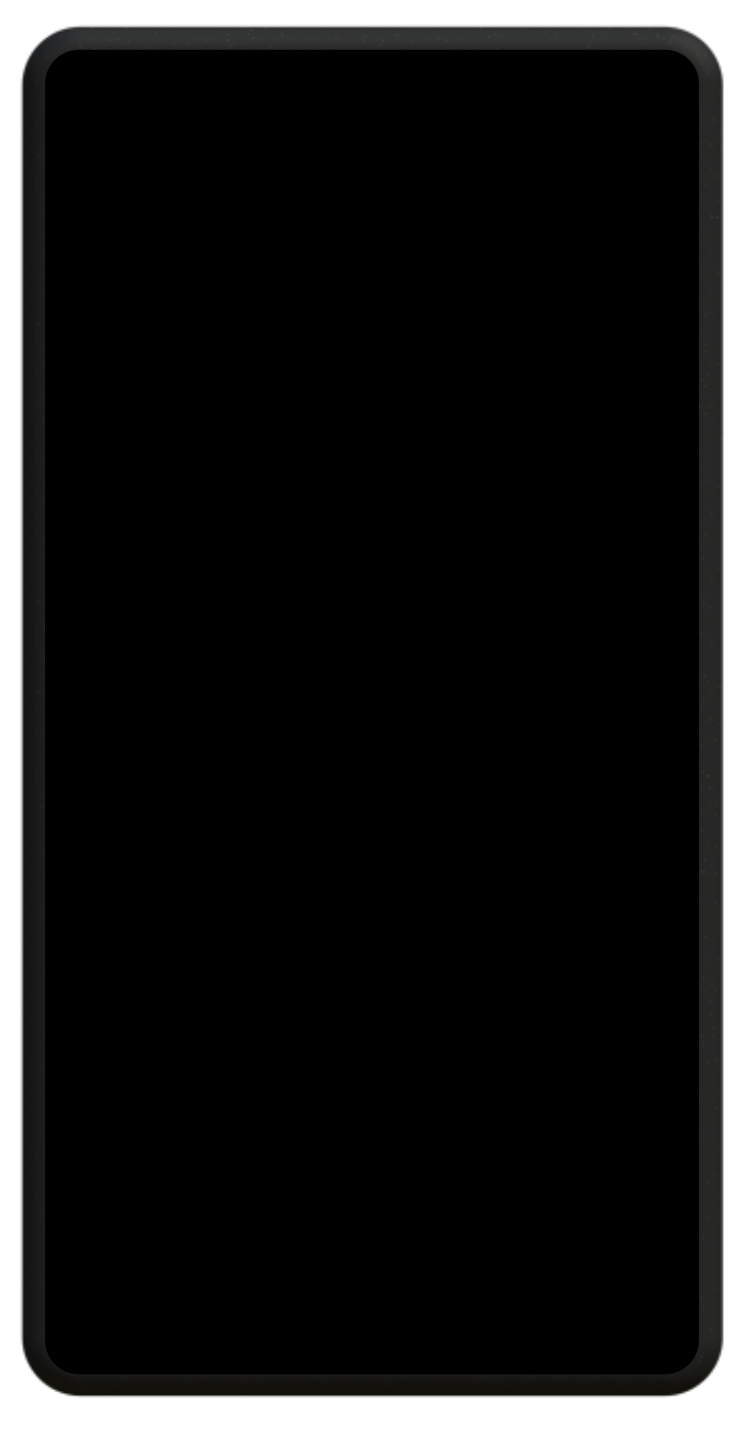
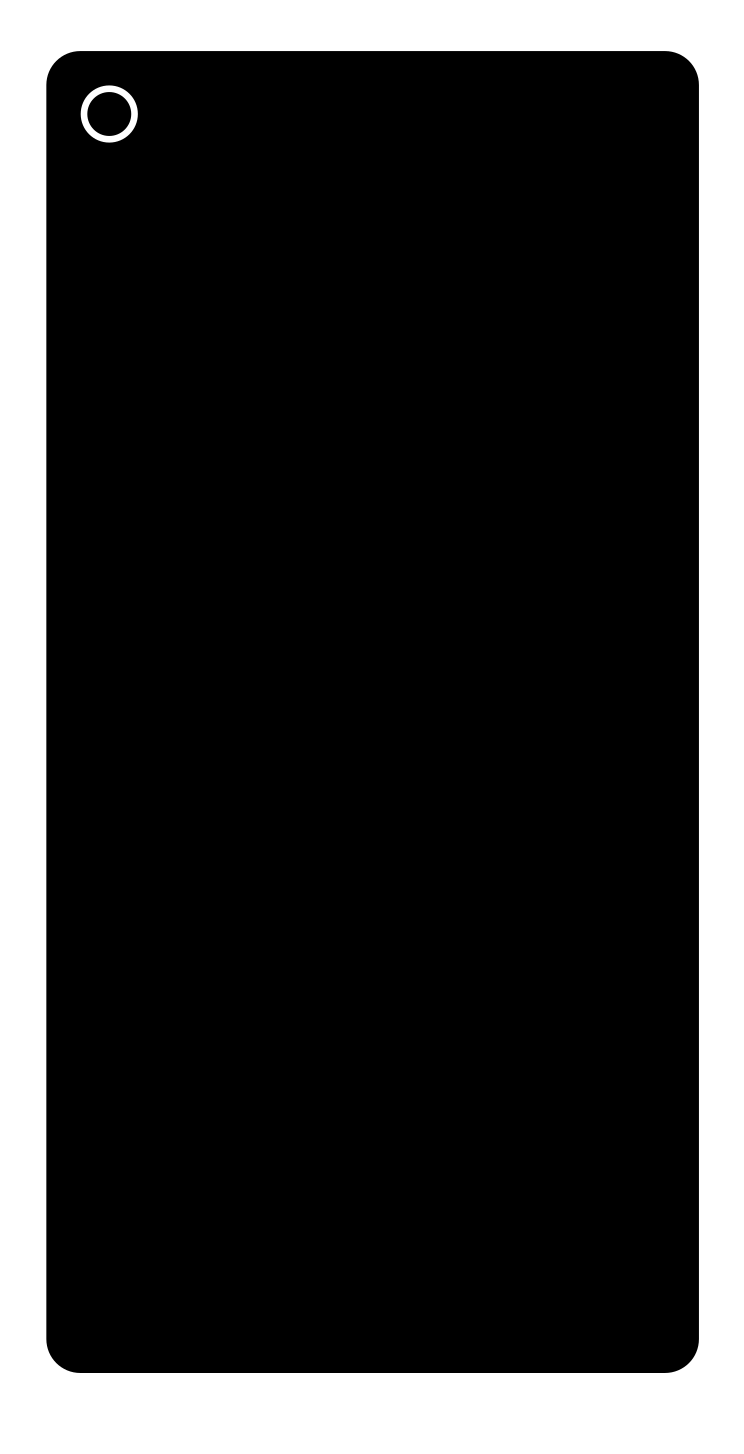
When a new text message is received, pulsar will illuminate a ring of white pixels in the upper left corner of your device's screen. No chirp or vibration will otherwise be emitted, and the ring will remain illuminated until acted upon.
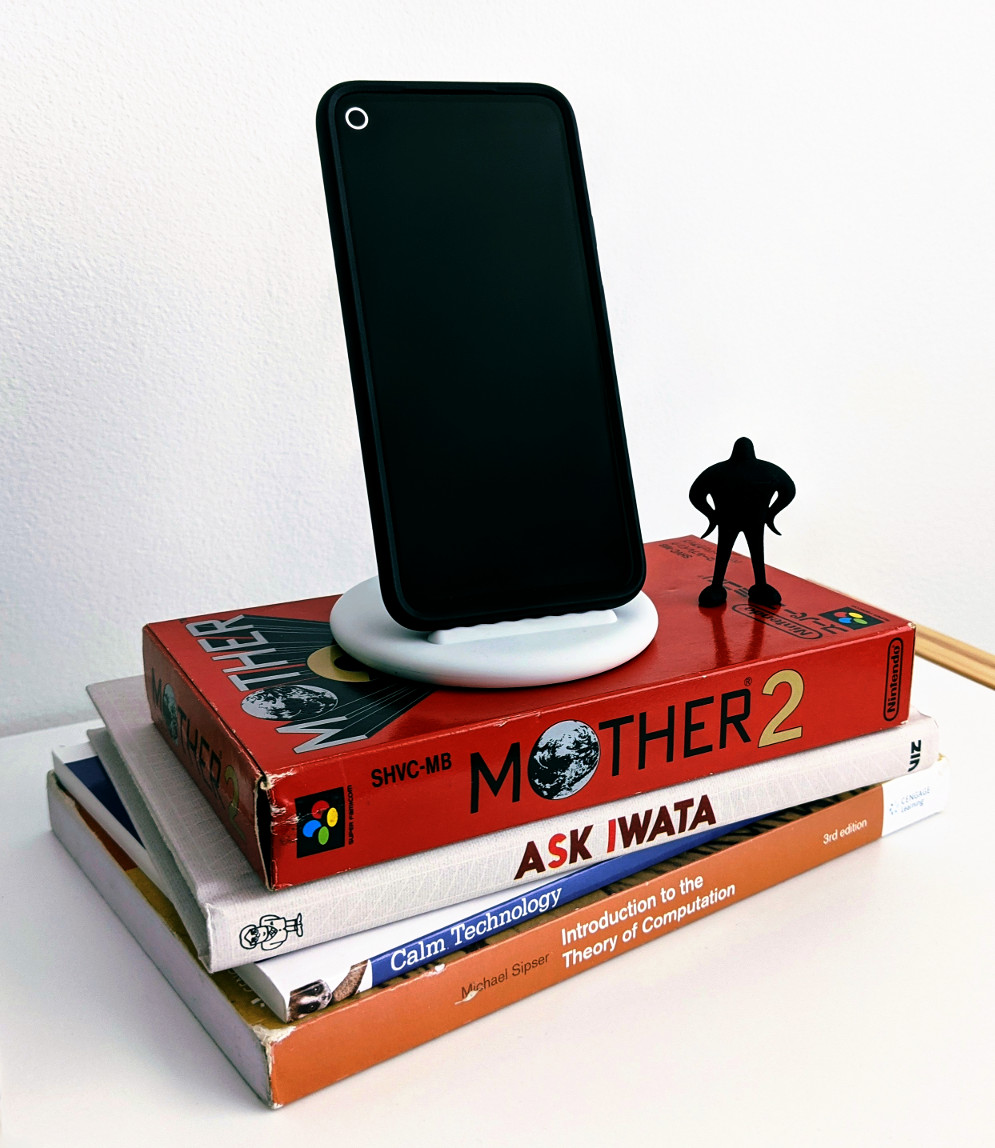
When placed on a desk or charging stand, such "Light Notifications" will subtlely engage users' peripheral attention without interrupting the task at hand. Is someone trying to reach you? A quick glance will give you the answer.
When carried in a purse or pocket, the absence of traditional notification alerts will make the act of checking one's messages decidedly more deliberate; with Light Notifications, it's up to you to decide when you want to look at your phone. For those who communicate primarily through text, this paradigm shift may require a conversation with friends and family: "If it's urgent, call me."
morsel - pocket communicator

Don't let morsel's terminal-inspired interface fool you - this messaging app is chock full of unprecedented innovations. To start, let's discuss the most unprecedented among them: the Conversation Bar.
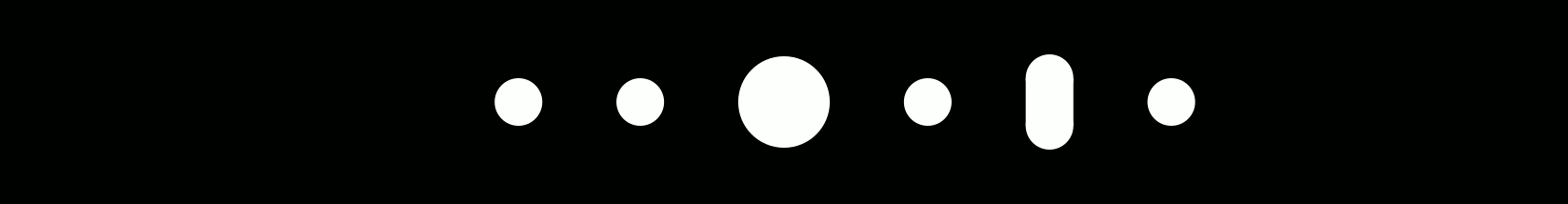
Each node in the Conversation Bar represents an active conversation. To page between them, touch anywhere in the CB, then drag left or right. The big circle represents the conversation you're currently viewing, and pill-shaped nodes represent conversations with unread messages.
When a new message is recieved, its contents will be typed out to the console character by character (typewriter-style). This not-so-subtle nod to retro RPGs like EarthBound should make texting feel more "human"; longer pauses after punctuation characters will make messages read more like spoken word. As each character gets chunked out, a subtle haptic vibration will be emitted. This uncommon tactility will, at long last, allow users to "feel" their messages.
keeb - thought digitizer
Our keyboards are the bridge between our minds and digital world. Physical keyboard enthusiasts understand this on a deep level, but most Android users struggle along with whichever keyboard app their device shipped with.
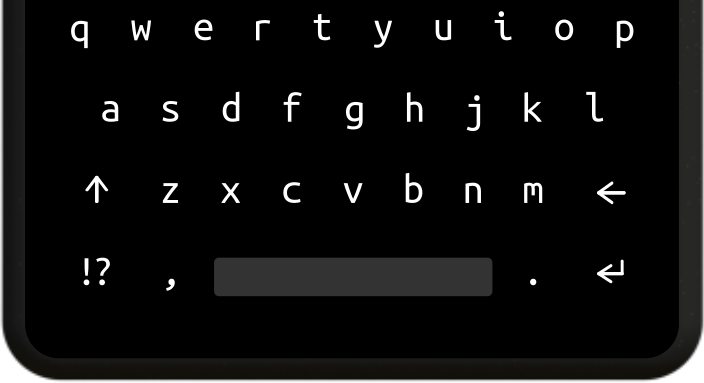
Keeb is a strictly minimal software keyboard. It doesn't have built-in stickers, gifs, of even emoji, but you can use it to compose your thoughts, name a file, or reach out to a friend. Autocorrect will also get the axe, as it too frequently misinterprets the uncommon and/or made up words I so enjoy using. "Manucorrect" is my drop-in replacement: if you notice you've misspelled something, tap it to cycle through similar, correctly spelled words. To avoid mistyping, users will have to slow down a bit, but is that such a bad thing? The intentionality of such a system may push users to craft more thoughtful compositions. Those ubiquitous red squiggles are intentionally absent - our world has, already, too many systems which tell us we are wrong.
watson - mobile telephone
"I'm calling about your car's extended warranty."
"You've qualified for a free stay at one of our luxury hotels."
"This is your final notice."
Ninety percent of the phone calls I recieve start out like this. Google, bless their hearts, are determined to fight bots with bots, but in my experience, their all-knowing assistant is too trusting to turn anyone away.
My spam solution is a smidge simpler: to reach you, new callers (those whose numbers are not in your contacts or call history) will have to pass a simple test to prove they're human. If they fail, we'll assume the call is from an automated system, and your phone will not ring.
The test might go something like this:
The implications of such a system are interesting. If watson were to become wildly popular, call centers might start dooting out DTMF "1"s at the top of their calls, but who are we kidding? My friends and I are probably the only ones who will ever use this thing. You'd be right to call it "Serenity by Obscurity", but I can't hear you; you haven't passed my human verification test yet.
This system will grill the occasional hominid, but they can keep calling back till they get the whole "press the 1 key" thing right. Once they do, their number will be whitelisted, and they won't be challenged on subsequent calls. To minimize the number of bonafide humans who encounter the challenge, watson users can pre-emptively add everyone they know to their address book - especially those who might freak out when they hear an automated recording instead of their grandchild.
When users recieve a call from a verified number, their phone will ring. If they miss the call, pulsar will display a Light Notification, and forte will tack a white notification dot next to TELEPHONE.
mote - moment capture tool
"Portrait" orientation is the most natural way to hold a phone, but watching portrait video on a landscape display sucks! If only there were a shape that looked equally good on screens of every aspect ratio... a shape with four right angles and four equilateral sides....... I can dream, can't I?
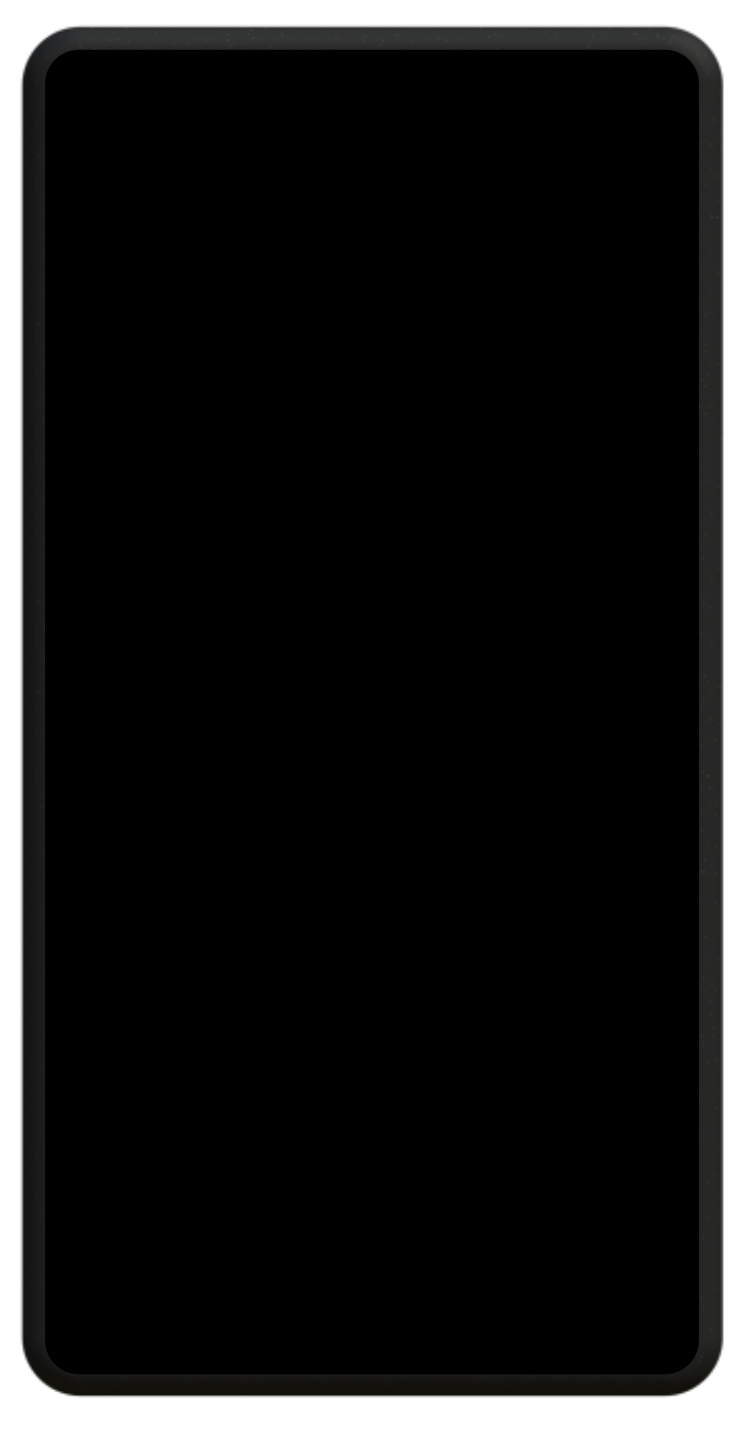
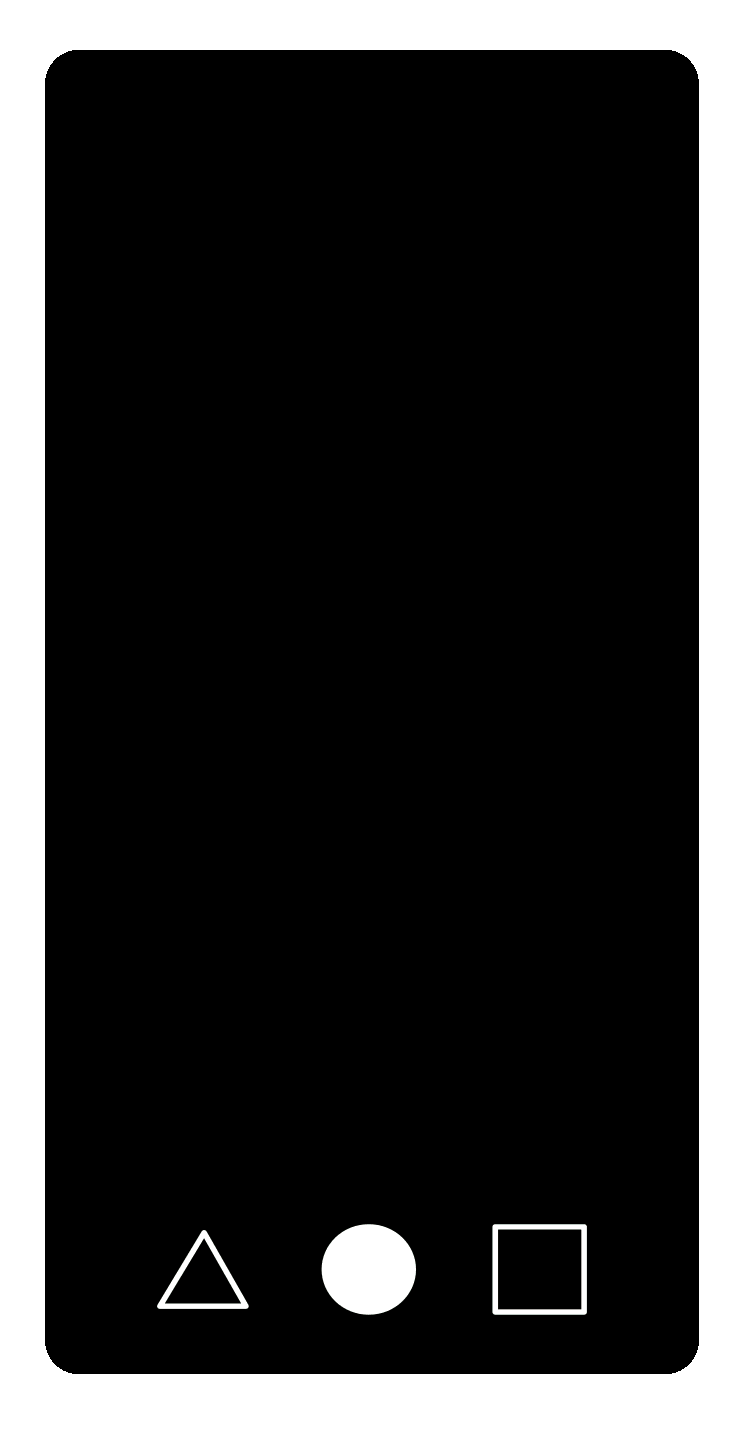
Mote is a tool for capturing moments. Tap the shutter button to snap a pic, or hold it a little longer to start a video recording. Tap anywhere in the viewfinder area to bring your subject into focus. To switch to the front-facing camera, tap the triangle (light cone) button. Double-tapping your phone's power button will invoke a quick mote instance, even if your phone is locked.
In addition to the "looking good across devices" thing, mote's square aspect ratio will elicit cozier, more intimate compositions; the smaller frame imbues an almost toylike quality, making photo taking less work and more play.
Tapping the square icon will invoke Whetstone's gallery app, ecce.
ecce - moment viewer
Many camera apps have their own, built-in photo galleries, but decoupling these will let users swap in replacements if they find either of my offerings too weird. Ecce leans pretty heavily into the weird camp, so buckle up.
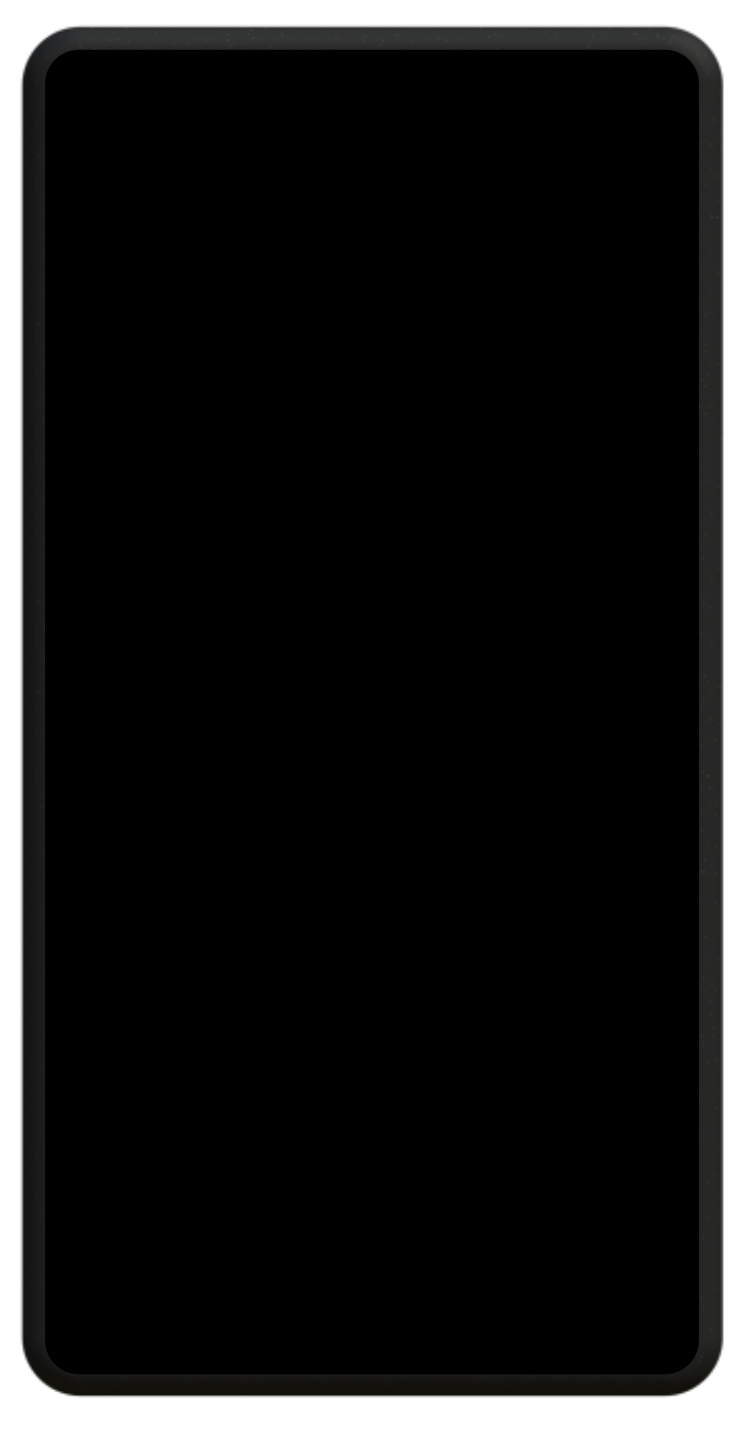
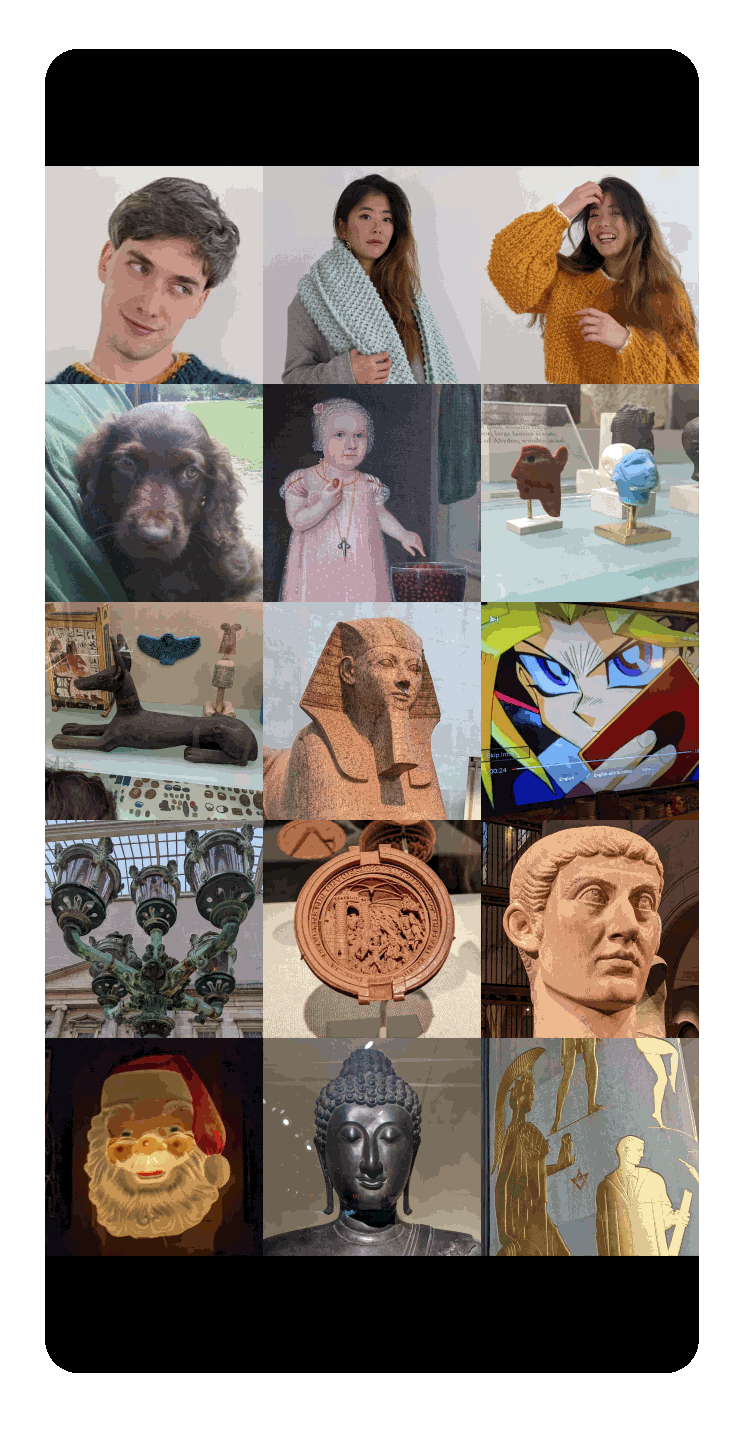
In ecce, photos and videos are grouped by calendar day. Scroll vertically to navigate within a day, or scroll horizontally to page between days. Tap any moment to embiggen. Hold an embiggened moment to launch mote in onion-skin mode.
Next, let's stir up some controversery. You probably won't like this feature, but, as an experiment, I think it might yield some interesting insights, so I'm doing it anyway.

Our phones have made capturing moments so effortless that truly experiencing the same has increasingly taken the backseat. Ecce aims to break this feedback loop by introducing some intentional friction. Like the "instant" cameras of yore, ecce will fade photos in gradually; pale and washed out at first, then crisp and vivid later on. Instead of obsessing over The Perfect Shot, snap a few pics then put your phone away; you can check on them later to see how they turned out.
This approach forces users to be more deliberate with their photographs; as each captured moment carries an associated time investment, they become more precious. Though some (most?) will balk at this feature(?), its main purpose is to discourage you from poking about in your phone and get you back out there in the world - you know, where that thing is happening that's so important that you wanted to take a picture of it. And if we happen to reclaim some of the wonder and surprise we lost in the transition from analog to digital photography? Well baby, that's just a happy accident.
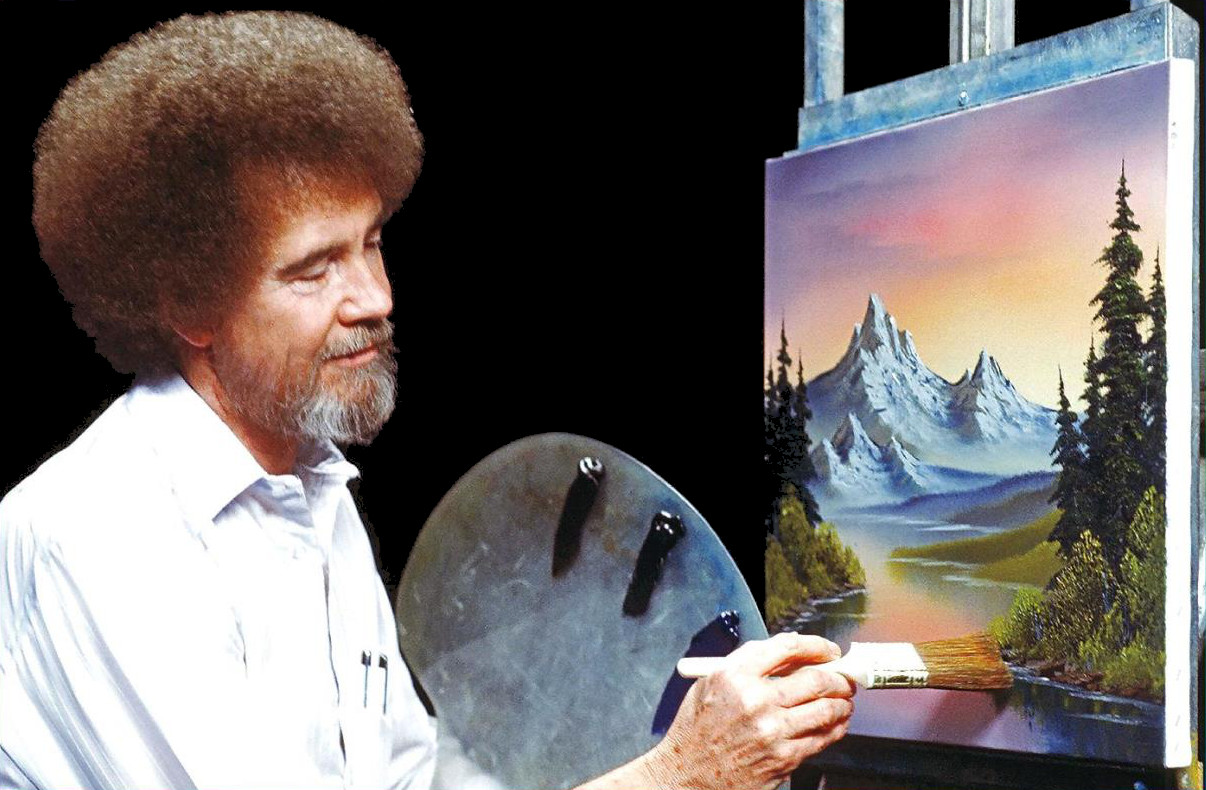
This next feature should be a little less controversial (sorry controversy fans).
Even though most of us are packing major gigabytes at all times, our phones' internal storage can sometimes feel frustratingly finite. Both Apple and The Goog will toss you a couple gigs of free cloud storage, but once that's full (and you're totally invested in their platform), they're gonna want some rent money.
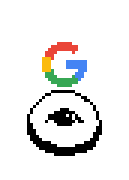
But what if I told you there was a better way? A cheaper slash easier way. Forget that abstract, intangible "Cloud" noise everybody's burping about, and embrace The Pond.

I'm gonna give it to you straight: The Pond isn't some revolutionary, breakthrough technology I came up with out of the blue - it's just an external SSD I bought on the Internet. What is revolutionary is how we're going to use it.
Unlock your phone, plug in your Pond, and the backup process will begin automatically. Pulsar will display a "loading ring" representing the transfer's completion percentage, and once it comes full circle your memories are all backed up - unplug your Pond and go do something reckless!
While copying media to an external drive sounds pretty trivial to implement, a more longterm goal is to have The Pond store full, offline backups of the complete state of a phone. You know, so you can restore it to another device if yours just so happens to fall out of your front right shirt pocket and into the the watery abyss of Philpott Lake while boarding your dad's 25 horsepower, aluminum-frame johnboat during a summertime camping trip.
Just a hypothetical.
soundstone - tape recorder
Our phones are great at capturing scenic landscapes, but soundscapes, as a category of personal record, have long been neglected. The phrase "take a picture" has earned its place in common parlance; why aren't we "taking sounds"? There's only one logical explanation for this: there's never been a truly great soundtaking app... until now.
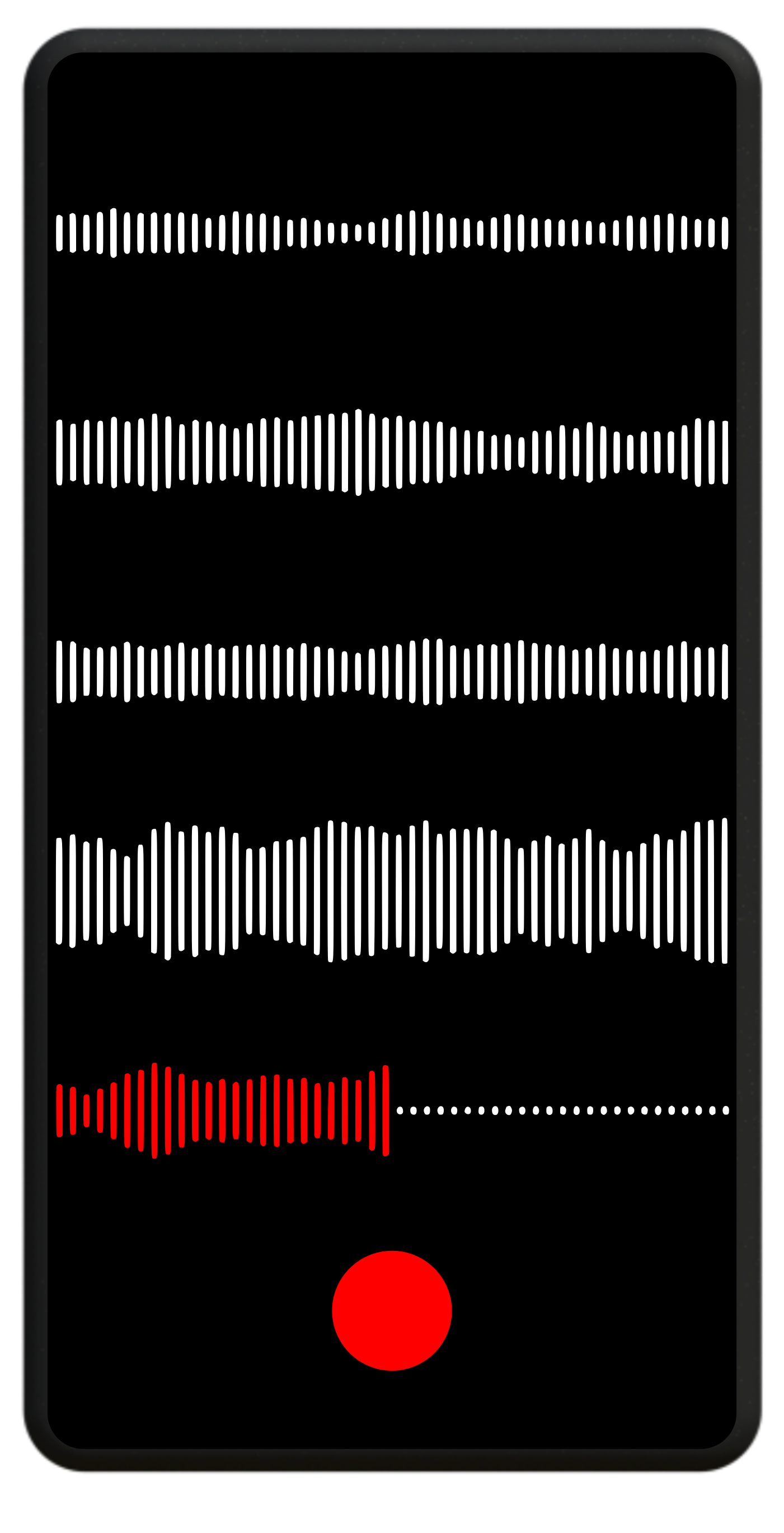
In more ways than one, soundstone draws inspiration from the single-purpose tape recorders of antiquity. Each track is recorded to one of an infinite number of arbitrarily-long, infinitely-looping tapes, and users can toggle trackwise playback at any time by tapping on one or multiple tape(s).
When playback starts, the chosen tape(s) will take a moment to "spin up", dragging audio samples across the playhead as they accelerate to speed. When stopping playback, the selected tape(s) will take a moment to "spin down".
It's strange, but sometimes audio can trigger stronger memories than a picure or video. Be it a friend's first standup gig, the ambiance of a favorite coffee shop, a chorus of spring peepers, or a series of notes to self, my hope is that people will use soundstone to record and recall special moments.
fork - personal atlas
For most of 2020, my daily driver was a Kyocera Cadence flip phone. I adjusted to T9 texting, and the call quality wasn't half bad, but without a navigation app, I frequently found myself stranded. On two embarassing occasions, I begrudgingly phoned a friend to ask for directions: "Why can't I look it up myself? Well... it's kind of a long story." Thus is the plight of the digital detoxer.
These days, my once-cherished clamshell lies dormant in The Drawer of Old Phones. Its successor is a stripped-down Google Pixel 5, with Google Maps resentfully included. I don't get lost as much these days, but it's not all roses and dewdrops either - I've got a lot of problems with this setup, and now you're gonna hear about it!!
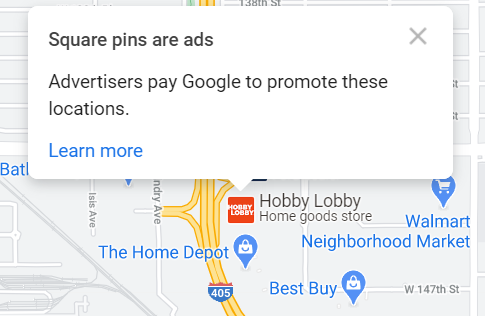
My biggest gripe with Google Maps is the ads. Yeah, it'll get you from A to B, but beware - this path is pocked with paid promotions. In an ironic act of defiance, I googled "open source map data", which lead me straight to OpenStreetMap, a free, user-curated map of the world. "Oh hell yeah," I said aloud to one in particular.
"Uh-oh," I'd say shortly thereafter.
OSM's road data is pretty reliable, but their data on "points of interest" (businesses, restaurants, etc.) is kinda hit or miss. This might be different in big cities or places with a lot of active contributors, but where I live, POI data was so spotty and outdated that you'd almost be better off without it.
At first this sounded like a nonstarter, but the more I thought about it, the more I realized this was an opportunity to try something completely new.
On first launch, fork will be a blank slate. OSM's road data will be used to draw the map, but to begin with, it will be completely devoid of destinations.
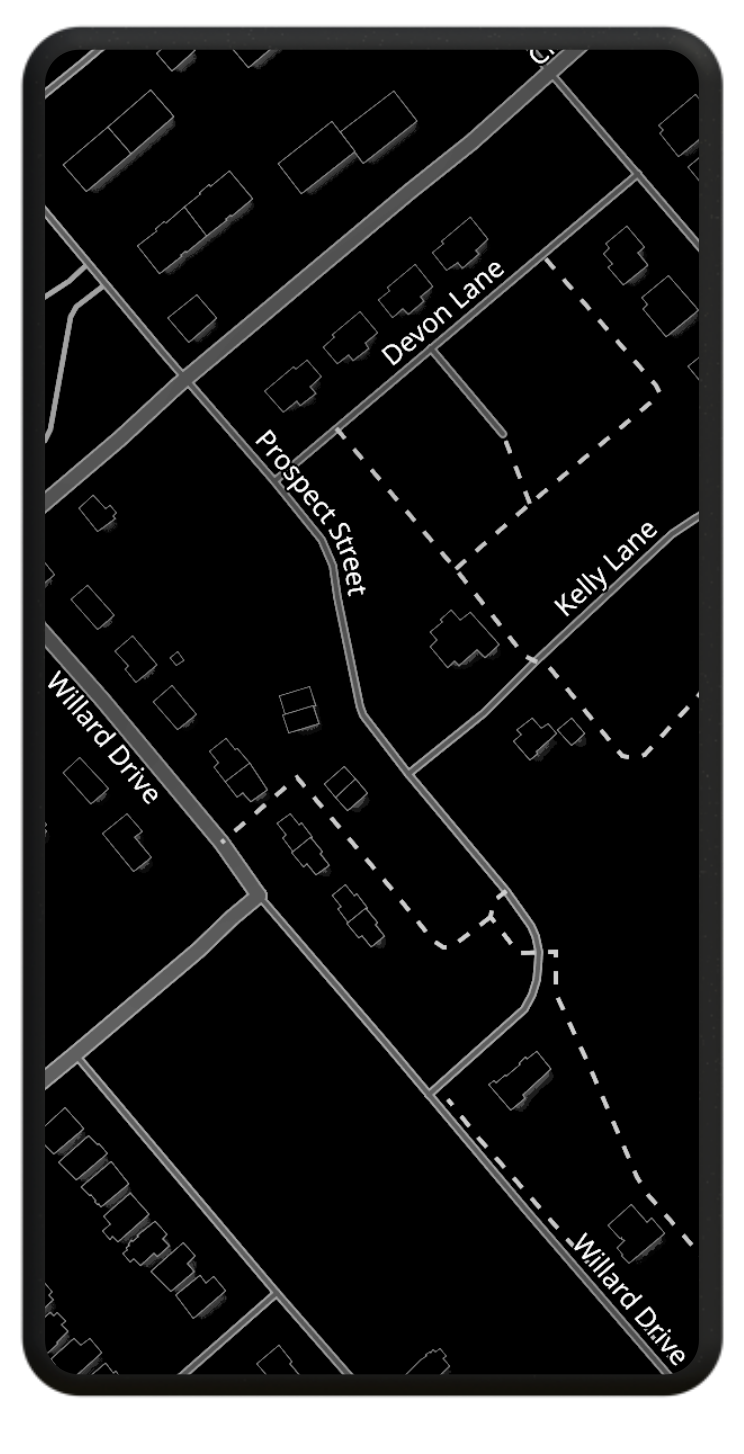
To add your first destination, tap anywhere on the screen to drop a pin. Give your destination a name to save it to your map. You'll also be able to add notes, tags, and hours of operation to a location, but these will all be optional. Tap and hold an empty area to summon a search bar; you can use it to look up saved locations by name or tag(s).

This whole "make your own map" thing is largely inspired by The Legend of Zelda: Phantom Hourglass, a Nintendo DS game which lets players scribble pixelated notes onto a simulated paper map as they explore a post-flood Hyrule. Perhaps fork will instill real-world navigation with that same sense of fun, encouraging citizen cartographers to study and chart the special places they discover on their adventures.
Or maybe they'll just download Google Maps instead.
How People Might Use Whetstone
At this point, we've talked a lot about Whetstone; what it will do, what it won't do, and even why, but none of that matters if no one ever uses it. Even as free software, if the installation process isn't sufficiently easy and well-documented, the size of Whetstone's lifetime userbase quickly approaches 1 (yep, that's me).
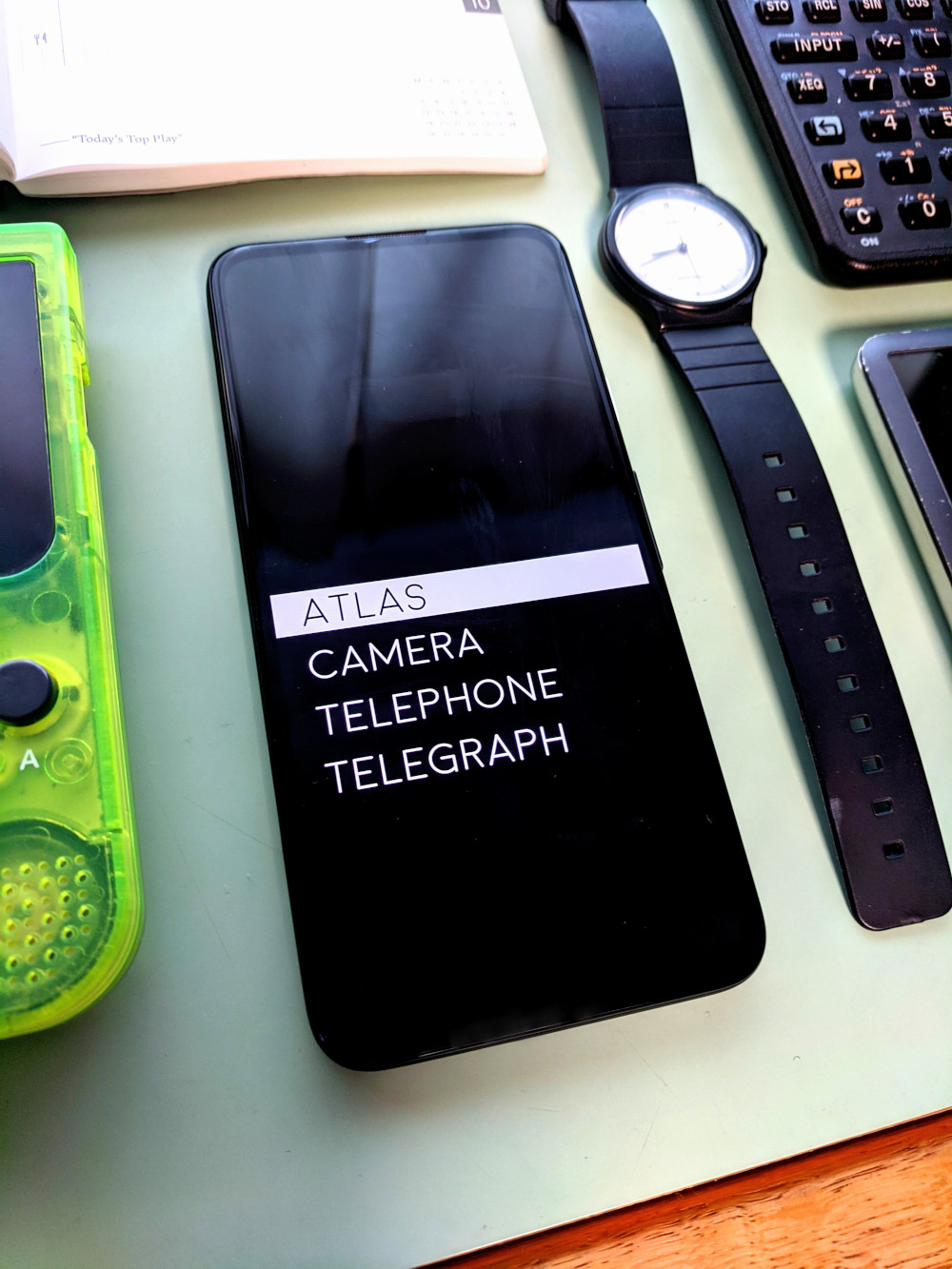
Luckily, we don't have to blaze this trail alone. ProtonAOSP (another custom Android ROM) has a fantastic web-based flashing tool that lets users reflash their phone's OS with just a few clicks. Their flashing tool is completely open source, so that's one less wheel to reinvent.
However, I don't think that everyone who might benefit from this project will neccesarily want to commit to an entirely new operating system. Some users might prefer to run stock Android, but cherry-pick one or more Whetstone apps to suit their needs. To support these users, each of Whetstone's constituent apps will be made available on the Google Play Store and F-Droid for free.
Still other users might flash Whetstone to a secondary phone - a "detox device" used intermittently on weekends or vacations to ensure their attention is spent on the things that matter to them most.
However people want to use Whetstone, if it can improve their quality of life, I want to support and encourage that.
You've Gotta Start Somewhere ♫
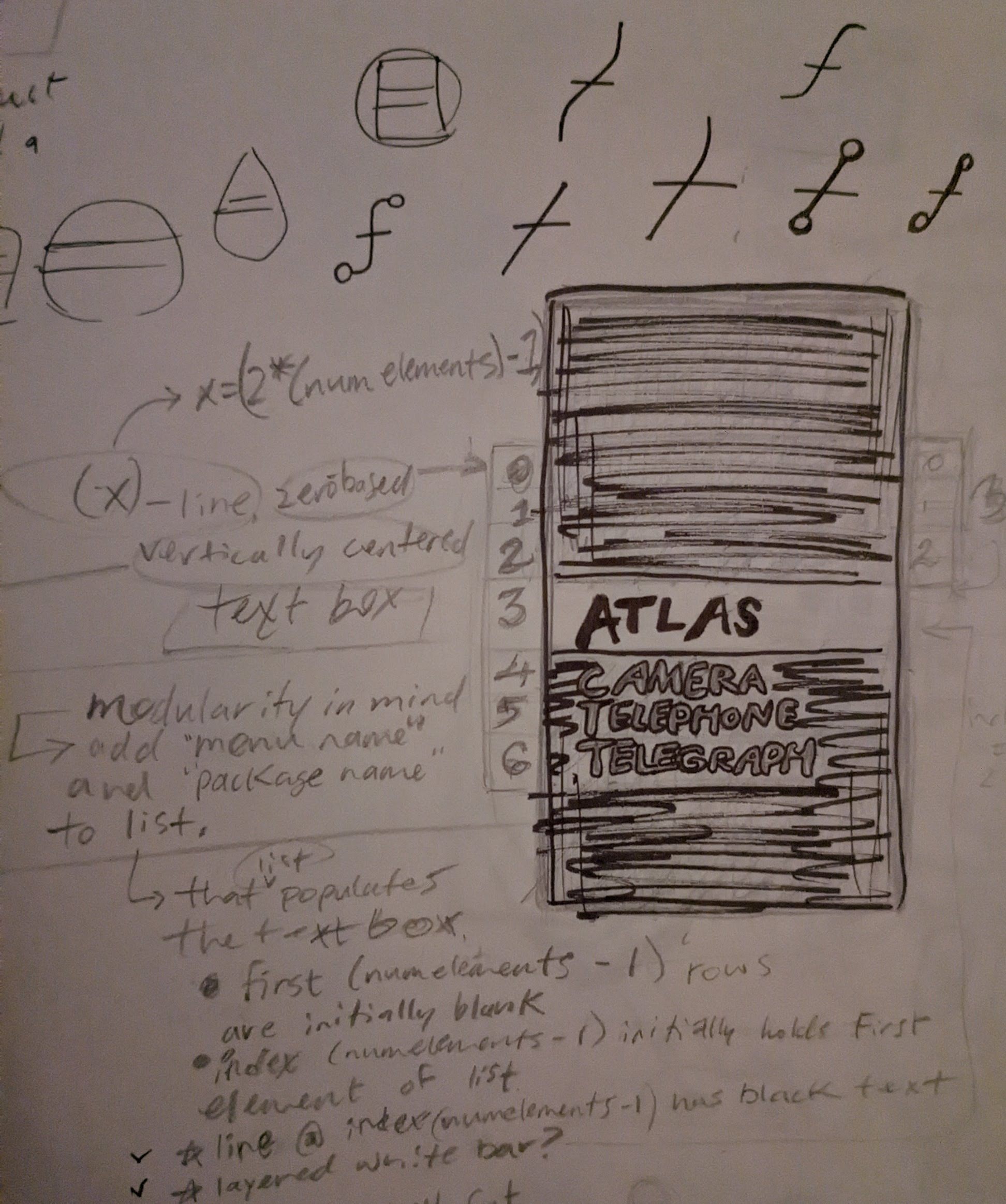
So, will Whetstone be the next big thing? Probably not, but that's okay. A calm OS won't appeal to everyone, and some people won't get the point (most people I've talked to don't). But, if you're fed up with the manipulative patterns our current technology uses to monetize our attention, Whetstone may offer some reprieve.
Like everything I create, Whetstone is an experiment. I won't know what life with such a system will be like until I actually spend some time living it, and that can't happen until the thing actually gets built.
It won't happen overnight, but I'll keep working on Whetstone in the background alongside my other projects. Please look forward to it :-)
My Plan
----------------------